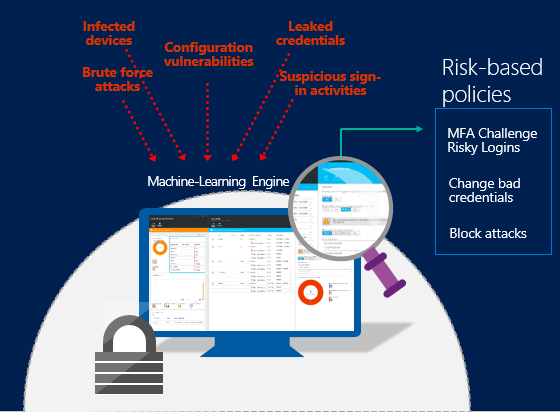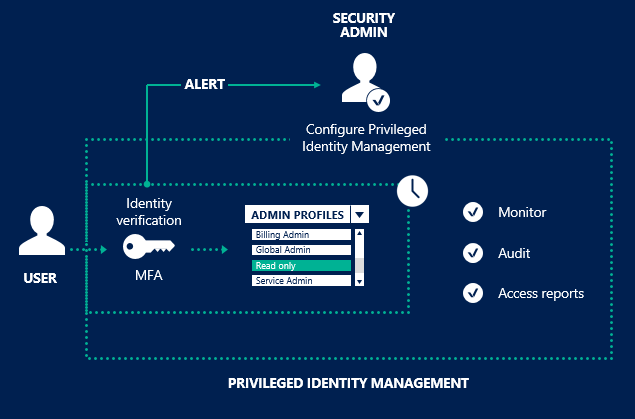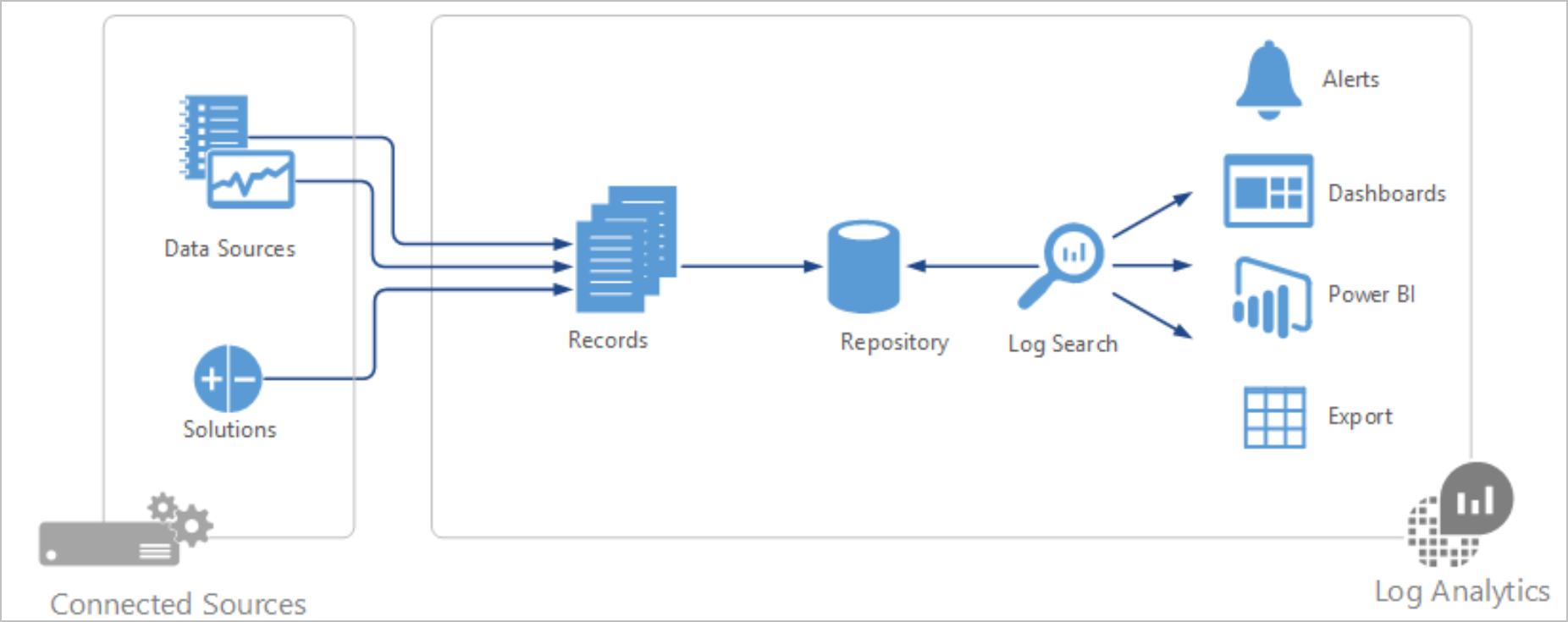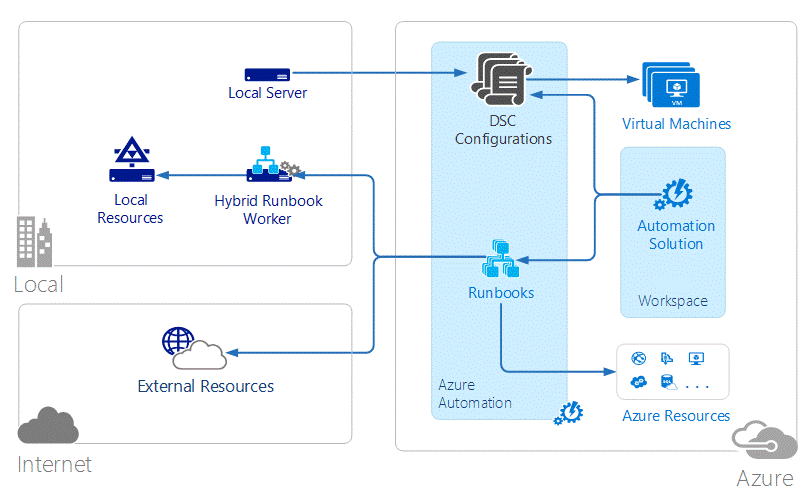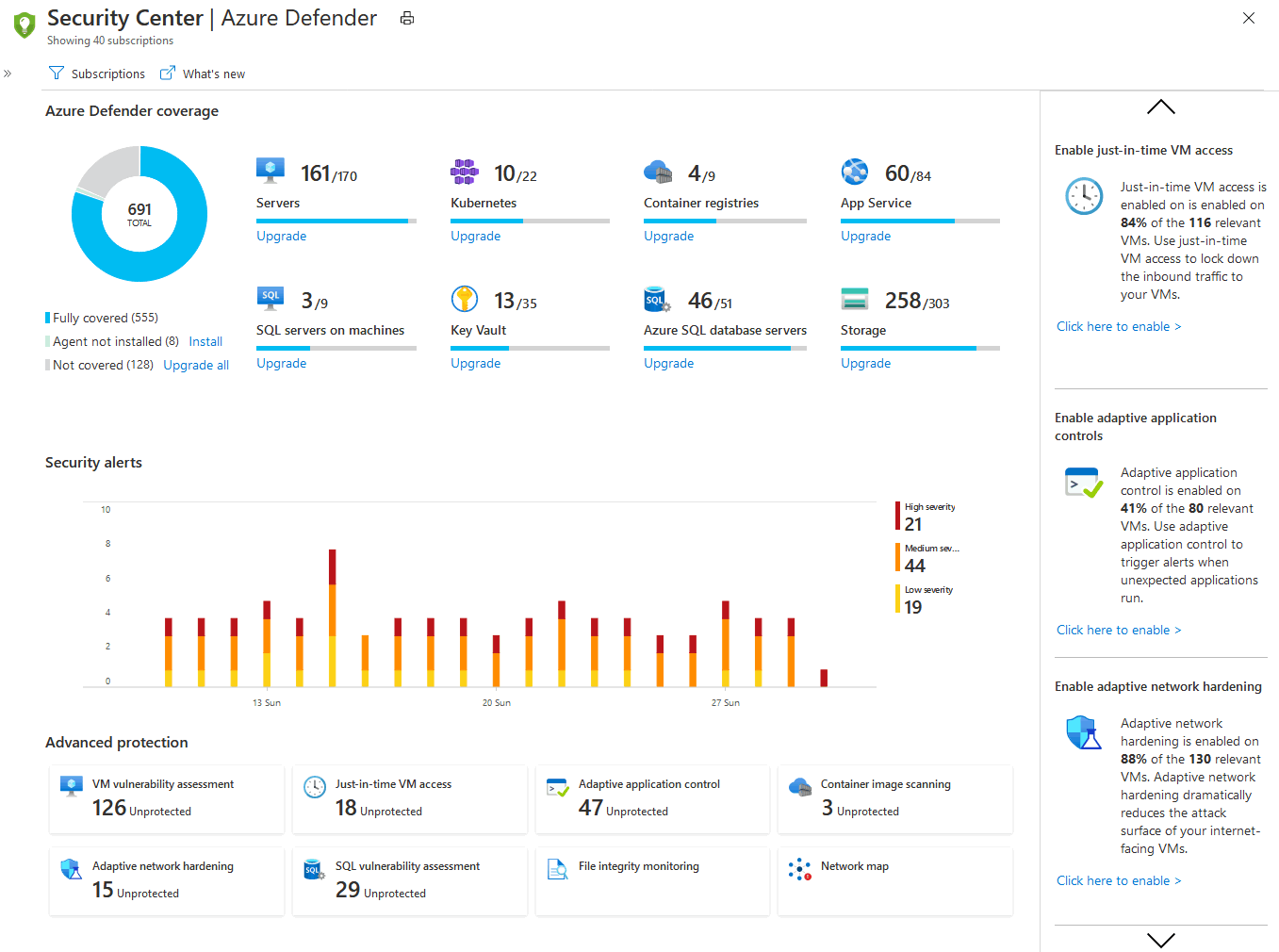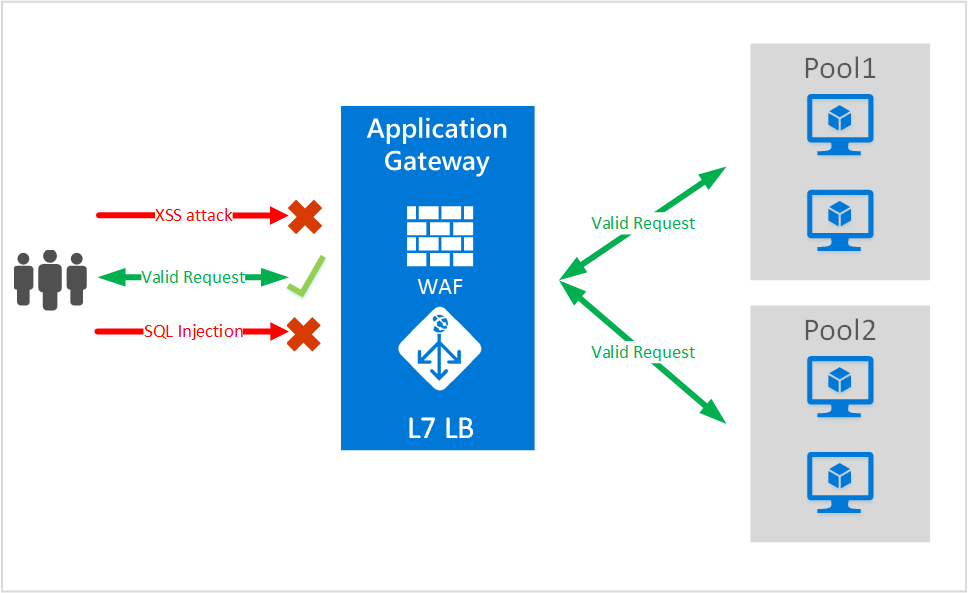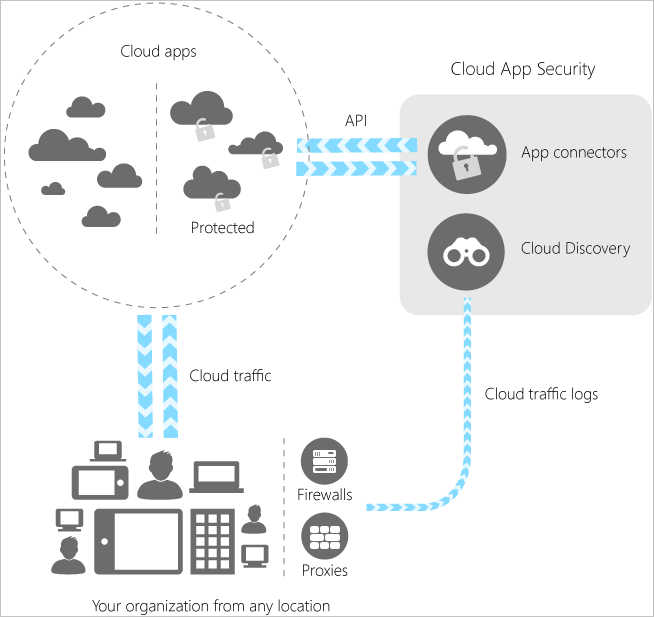Recent Score:
Take the Test again Go Home
Resources
1
Private clouds: Security
Because resources are not shared with others, private clouds provide higher levels of control and security.
2
Azure Virtual Network
Azure Virtual Network enables many types of Azure resources, such as Azure Virtual Machines (VM), to securely communicate with each other, the internet, and on-premises networks.
3
Azure Monitor
Log data collected by Azure Monitor (formerly Azure Log Analytics) is stored in a Log Analytics workspace, which is based on Azure Data Explorer. It collects telemetry from a variety of sources and uses the Kusto query language used by Data Explorer to retrieve and analyze data.
4
Azure Policy
Azure Policy is a service in Azure used to create, assign, and manage policies. These policies enforce different rules and effects over your resources, so those resources stay compliant with your corporate standards and service level agreements. For example, you can have the policy to allow only a certain SKU size of virtual machines in your environment. Once this policy is implemented, new and existing resources are evaluated for compliance. With the right type of policy, existing resources can be brought into compliance.
5
NIST
The National Institute of Standards and Technology (NIST) promotes and maintains measurement standards and guidance to help organizations assess risk. It defines the standards that are used by the United States government as well as the US Department of Defense (DoD).
6
What kind of information does Azure Information Protection protect?
Azure Information Protection (sometimes referred to as AIP) is a cloud-based solution that helps an organization classify and, optionally, protect its documents and emails by applying labels. Labels can be applied automatically by administrators who define rules and conditions, manually by users, or a combination where users are given recommendations.
A collaboration between Microsoft and Adobe brings you a more simplified and consistent experience for PDF documents that have been classified and, optionally, protected. This collaboration provides support for Adobe Acrobat native integration with Microsoft Information Protection solutions, such as Azure Information Protection.
7
The Azure Activity Log
The Azure Activity Log is a subscription log that provides insight into subscription-level events that have occurred in Azure. This includes a range of data, from Azure Resource Manager operational data to updates on Service Health events. Events such as starting and stopping of virtual machines can be found here.
8
Azure Advisor
Advisor identifies virtual machines with standard disks that have a high volume of transactions on your storage account and recommends upgrading to premium disks
Azure Advisor integrates with Azure Security Center to provide recommendations and detect vulnerabilities.
9
How do we make an Azure VM accessible from outside?
Open VM instance and run the server on port 80 and checked the localhost is running in the local browser,
Add port 80 in the inbound of Network security group,
Turn off all three types of firewall from the VM windows.
10
How do you see the memory usage of an Azure VM?
Click on a Windows VM.
Select Diagnostics settings from the Azure UI blade.
Under the Overview tab: Pick a Storage account: Select your storage account so that the metrics stats can be stored. Click on 'Enable guest level monitoring' and wait for the process to complete.
11
How do I enable SSL on my Azure VM?
1. Step 1: Create an Azure Virtual machine with IIS web server.
2. Step 2: Add a Custom Domain to your virtual machine.
3. Step 3: Place an SSL Certificate order.
4. Step 4 - Store the certificate in Azure Key Vault.
5. Step 5: Verify the domain ownership.
6. Step 6: Assign certificate to Virtual machine.